There are some operating systems in Linux that are easy to use with
better GUI, and some of them don't require installation on hard drive,
that means some OS in Linux/Unix can be used Directly from CD/DVD's and
USB sticks without installing it. These OS are called Live OS.
To use the Live OS or to install Linux/Unix from USB sticks (pendrives) can be done only if the USB drive is made bootable for that OS.
Here's the method for making Linux Bootable.
1. We can use either Unetbootin or Linux Live USB Creator to create bootable pendrives.
2. Download Unetbootin from here.
3. Download Linux Live USB Creator From here.
4. Install Linux Live USB creator on your system.
Notice!!!!
If you are trying to make bootable USB of RedHat, CentOS, you may face problems during installation, where setup asks for Source of installation i.e image of OS.
In that case follow the given steps
1. Make Bootable USB using unetbootin.
2. Copy the image file(.iso) of OS to Bootable USB drive in root folder.
3. Now start installation, if it ask for the image then provide the disk, it will ask live
/dev/hda1/,/dev/hda2/,/dev/sda1/,etc
4. Our pen drives generally have /dev/sda1/ or /dev/sdb1/.
Now your installation will go fine.
To use the Live OS or to install Linux/Unix from USB sticks (pendrives) can be done only if the USB drive is made bootable for that OS.
Here's the method for making Linux Bootable.
1. We can use either Unetbootin or Linux Live USB Creator to create bootable pendrives.
2. Download Unetbootin from here.
3. Download Linux Live USB Creator From here.
4. Install Linux Live USB creator on your system.
Notice!!!!
If you are trying to make bootable USB of RedHat, CentOS, you may face problems during installation, where setup asks for Source of installation i.e image of OS.
In that case follow the given steps
1. Make Bootable USB using unetbootin.
2. Copy the image file(.iso) of OS to Bootable USB drive in root folder.
3. Now start installation, if it ask for the image then provide the disk, it will ask live
/dev/hda1/,/dev/hda2/,/dev/sda1/,etc
4. Our pen drives generally have /dev/sda1/ or /dev/sdb1/.
Now your installation will go fine.

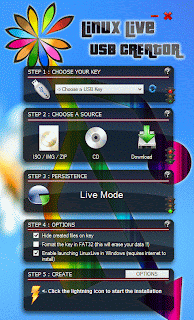
No comments:
Post a Comment