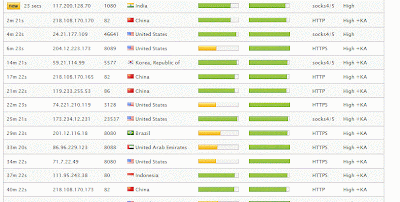Hi everybody,
Lets hide our private folders in windows without using any tool, such that it is displayed when you asks windows to show hidden items.
To hide:
Lets hide our private folders in windows without using any tool, such that it is displayed when you asks windows to show hidden items.
To hide:
- First collect all your private documents and files in one folder and name it lets say, private_folder.
- Now right click on the folder and click Properties.
- Now copy the location from Properties window.
- Next open command prompt
- Type command cd and hit space, then right click and select Paste.
- Now type command attrib +h +s /d /s private_folder
- Now the private_folder is hidden.
- Open command prompt, go to the location where folder was present using cammand cd
- Now type command attrib -h -s /d /s private_folder